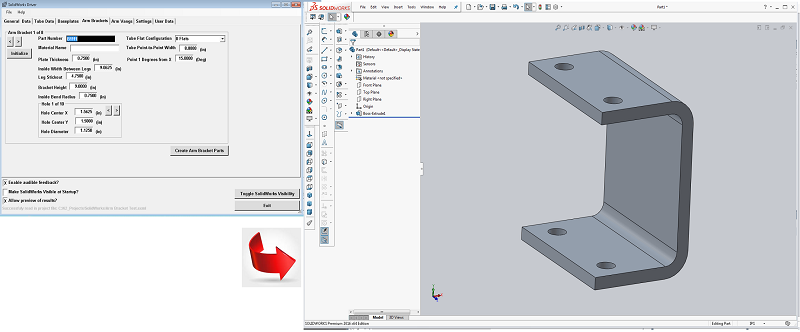
The creation of a solid model of an arm bracket. 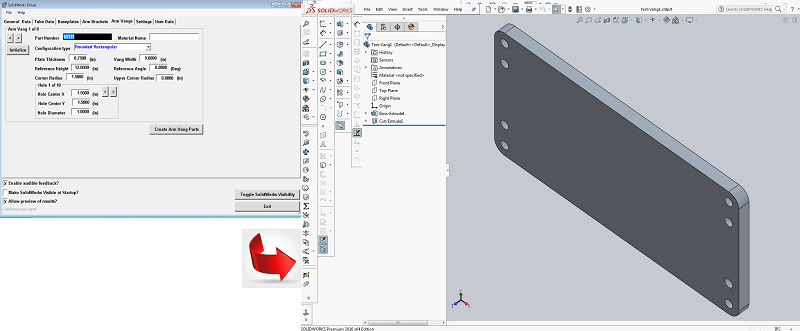
The creation of a solid model of a vang plate. 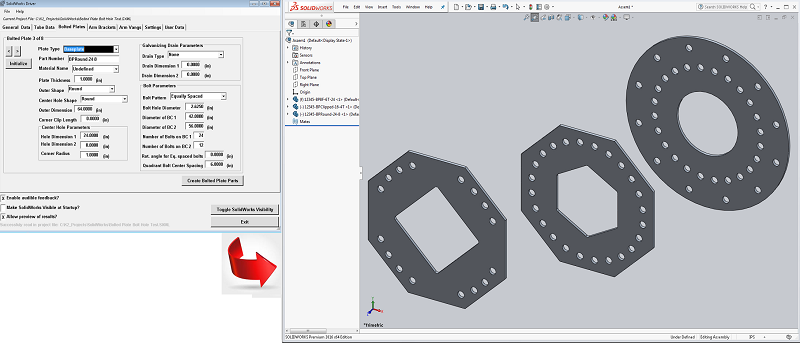
The creation of a solid model of several baseplates. 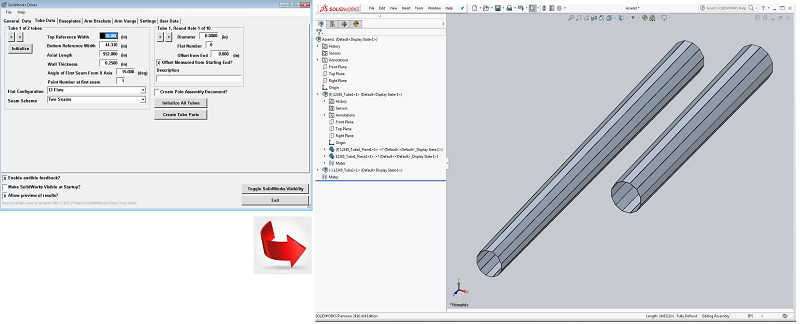
The creation of a solid model of two pole tubes. |
|

|
K2 Engineering, Inc. Contact us Specializing in Engineering & Manufacturing Automation since 1996 |
With experience from 1993 and formed as a separate company in 1996, K2 Engineering, Inc. has specialized in the development of a suite of software-based tools and methods targeted to manufacturers of steel poles and allied equiment, helping them to design and manufacture their products: quicker, lighter in weight, more consistantly, with better documentation, to a variety of applicable codes and standards. Our focus is on helping you automate and streamline your engineering and manufacturing operations as much as possible, freeing your engineers to focus on higher level tasks instead of repetive drudgery, ultimately pushing more and higher-valued product out the door. This all flows to the bottom line where it really counts.
Not sure where to begin? Suspect that you could be doing things better, faster, and more efficiently, but not sure just what is possible? Well, begin by calling or emailing us. The initial consultation is at no cost or obligation to you. Chances are, we'll be able to suggest some course (or courses) of action that you might want to consider, some possibly involving us and some possibly involving third parties. If so, you'll know right away. If we're not the right solution for you, you'll know that right away as well. However, we may be able to refer you to other organizations within our circle of professional contacts which would be a better fit for your needs. (We are quite accustomed to working with third party engineering and manufacturing companies and/or with your in-house personnel). Either way, just the cost of a phone call and a bit of your time.
|
Questions about the intricacies of FEA analysis? Please contact us from some answers! The initial consutation is free. Here are a couple of links that you might want to look at, regarding FEA. Wikipedia - Finite Element Method What is linear static FEA analysis? How can FEA be useful in your development process? How to get meaningful and correct results from your finite element model (PDF file) |
Below are some of the pole-specific software tools which K2 Engineering offers:
(Note: Please call if you have other needs not like anything shown here. K2 Engineering provides customized software solutions.)
Regarding the product names noted below:
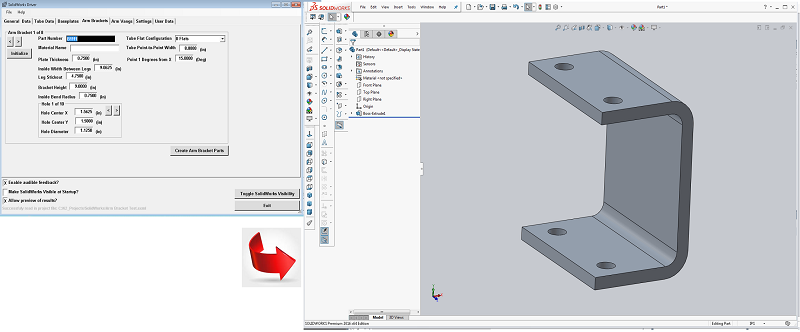
The creation of a solid model of an arm bracket. 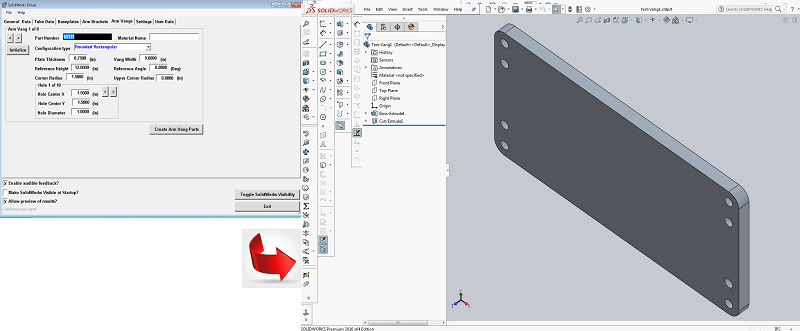
The creation of a solid model of a vang plate. 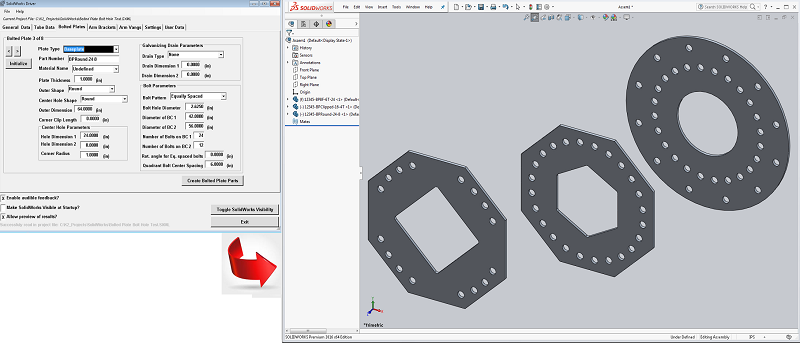
The creation of a solid model of several baseplates. 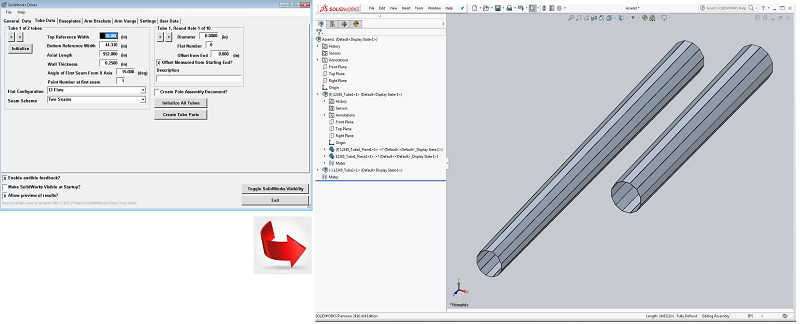
The creation of a solid model of two pole tubes. |
|
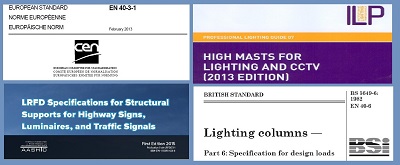
|
|
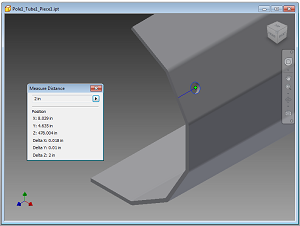
A round hole being placed in a desired flat. 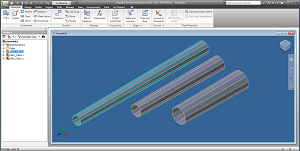
Three tubes for a pole imported from PLS-Pole. 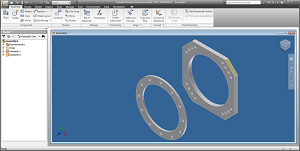
Two possible configurations of a baseplate. 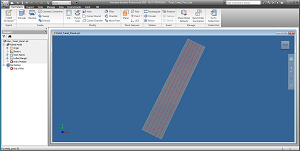
Tube piece (trap) unfolded into flat pattern. |
Note: Video with a higher resolution and frame rate is available upon request. |

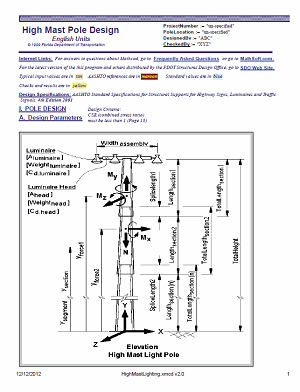
|
Note: to view the MathCAD .XMCD files below, click on the "here" link to cause the .XMCD file to be shown in text mode. Using your browser's "Save Page As" options, save the page as a text (.TXT) file on your hard drive and then rename the extension of the saved file from .TXT to .XMCD. Then, open the .XMCD file with MathCAD (version 14 or later). XMCD is MathCAD's new XML-based open-source file structure. A number of pole-related MathCAD spreadsheets are freely available at the Florida DOT Structures Design Office page. More information about MathCAD, along with purchasing information, can be found at the PTC MathCAD page. PTC (Parametric Technologies) is the new owner of MathCAD. |
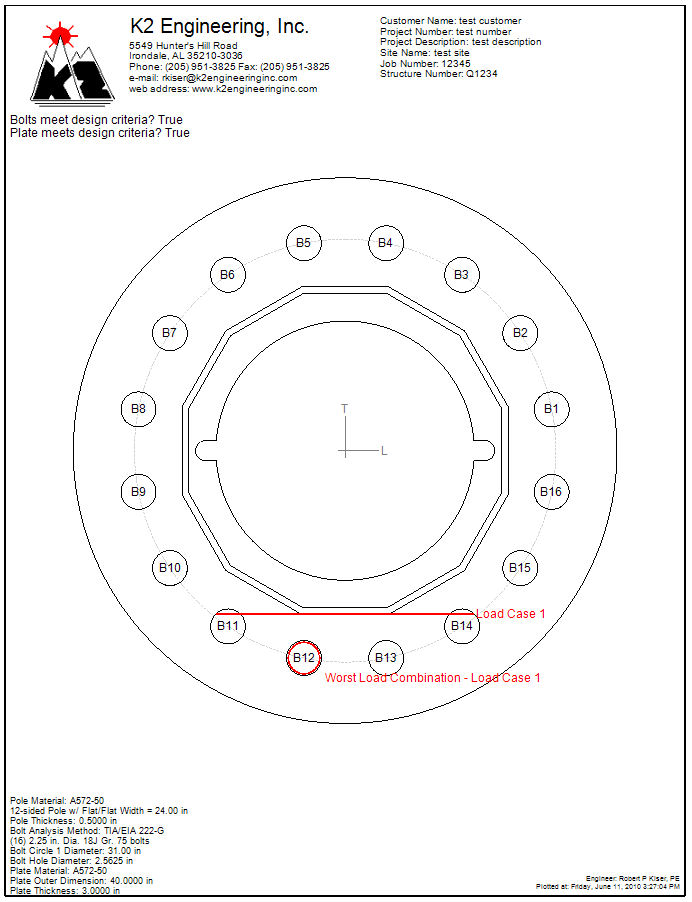
|
 Output of DXF file suitable for subsequent CNC operations, i.e., "part burning". Output of DXF file suitable for subsequent CNC operations, i.e., "part burning". |
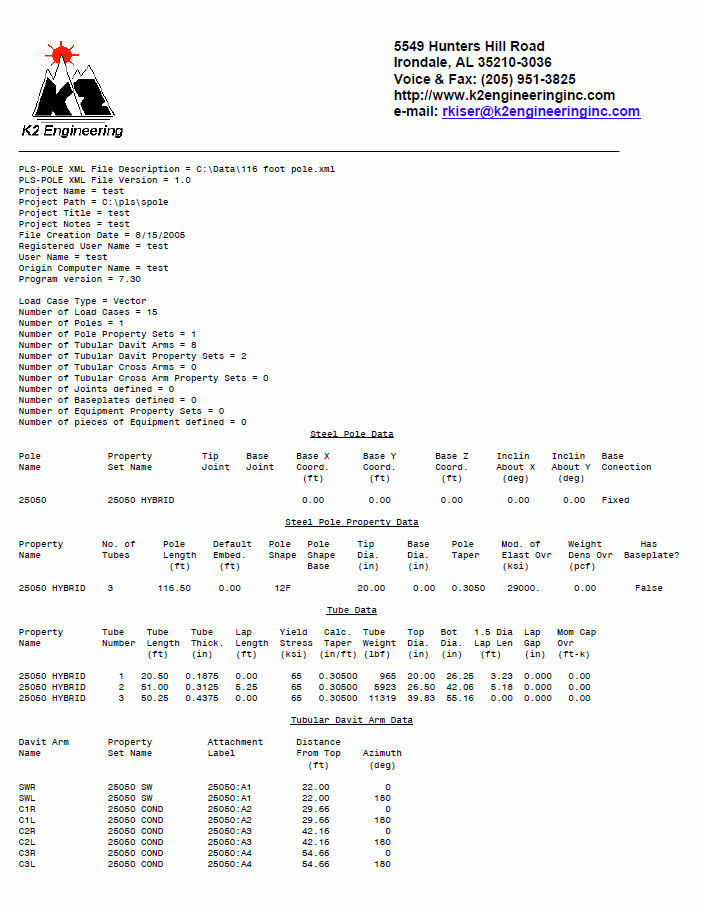
|
|
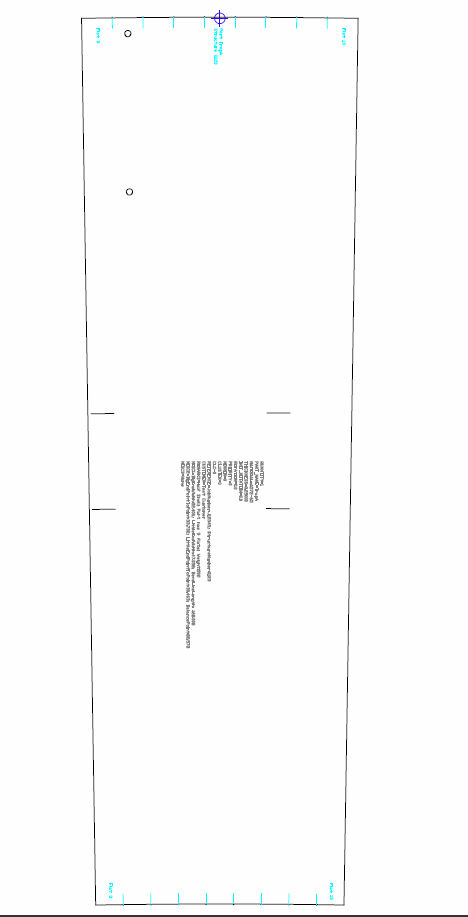
|
Note: to view the DXF files below, click on the "here" link to cause the DXF file to be shown in text mode. Using your browser's "Save Page As" options, save the page as a text (.TXT) file on your hard drive and then rename the extension of the saved file from .TXT to .DXF. Then, open the .DXF file with AutoCAD or another tool which can read DXF files.
|
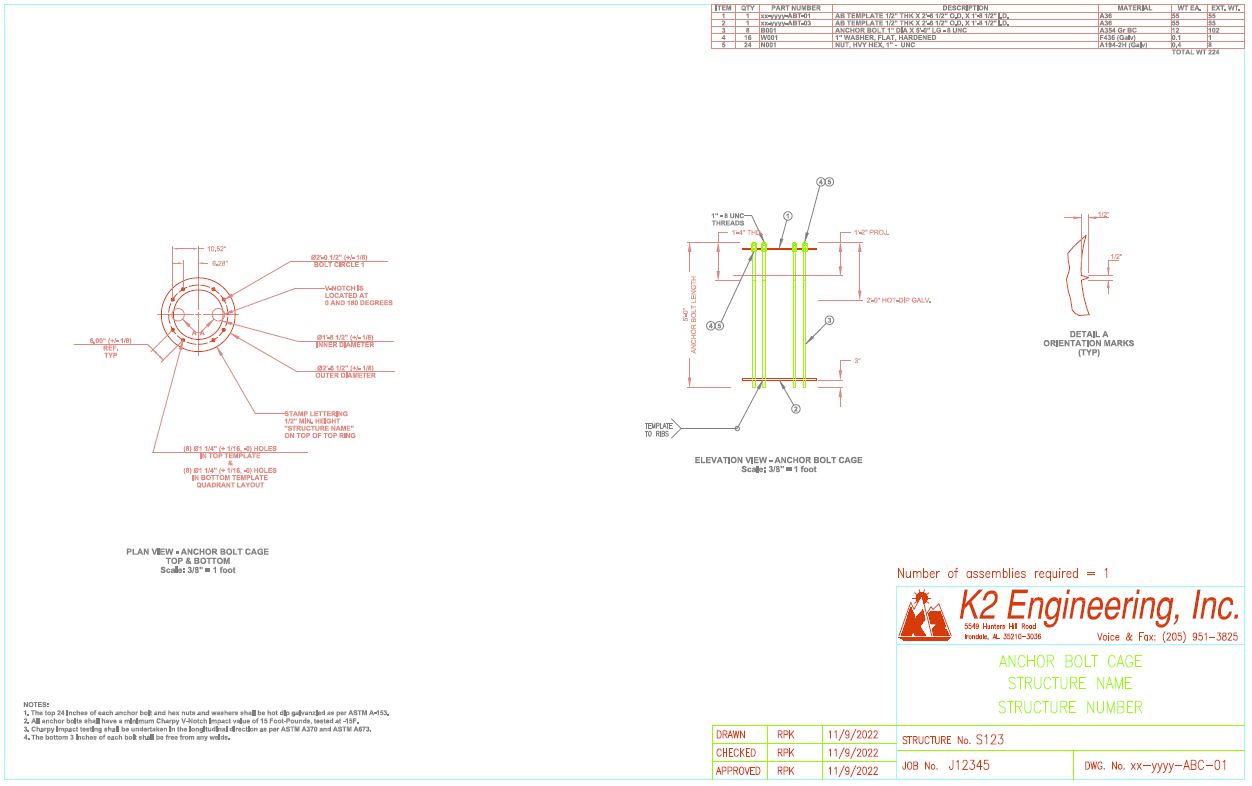
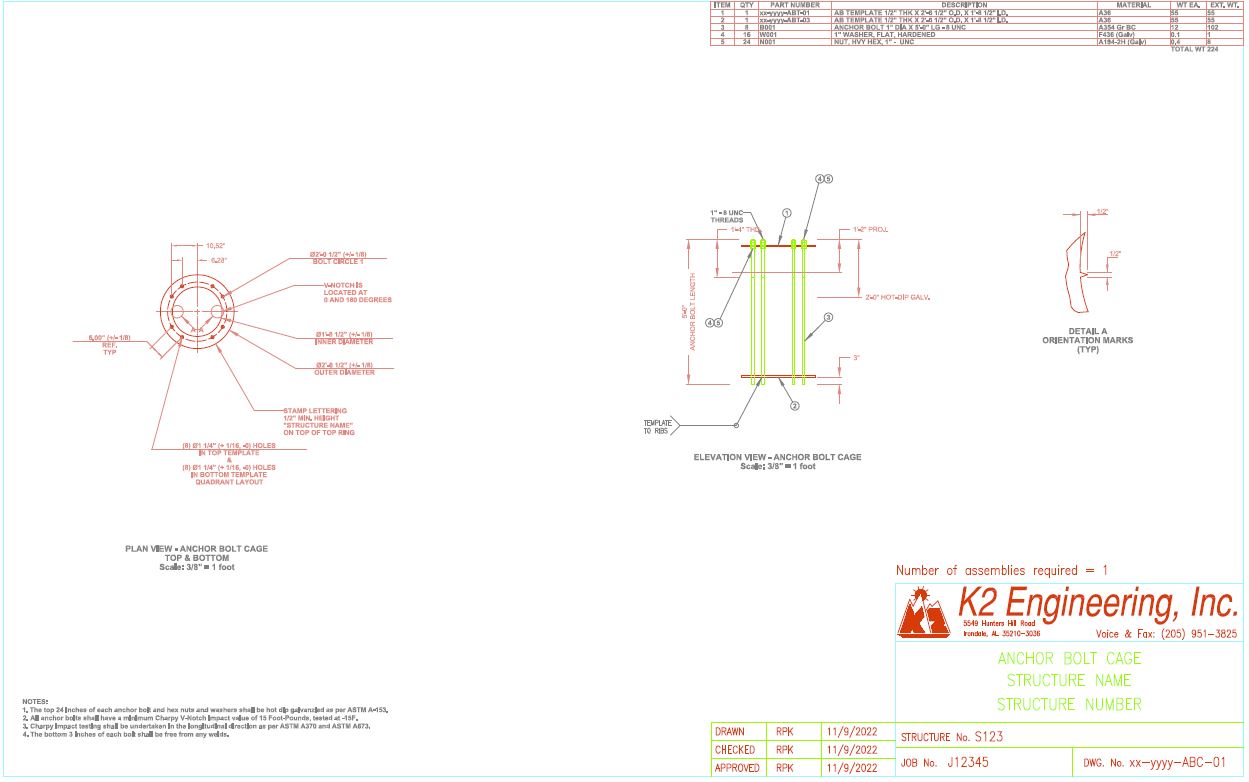
|
|
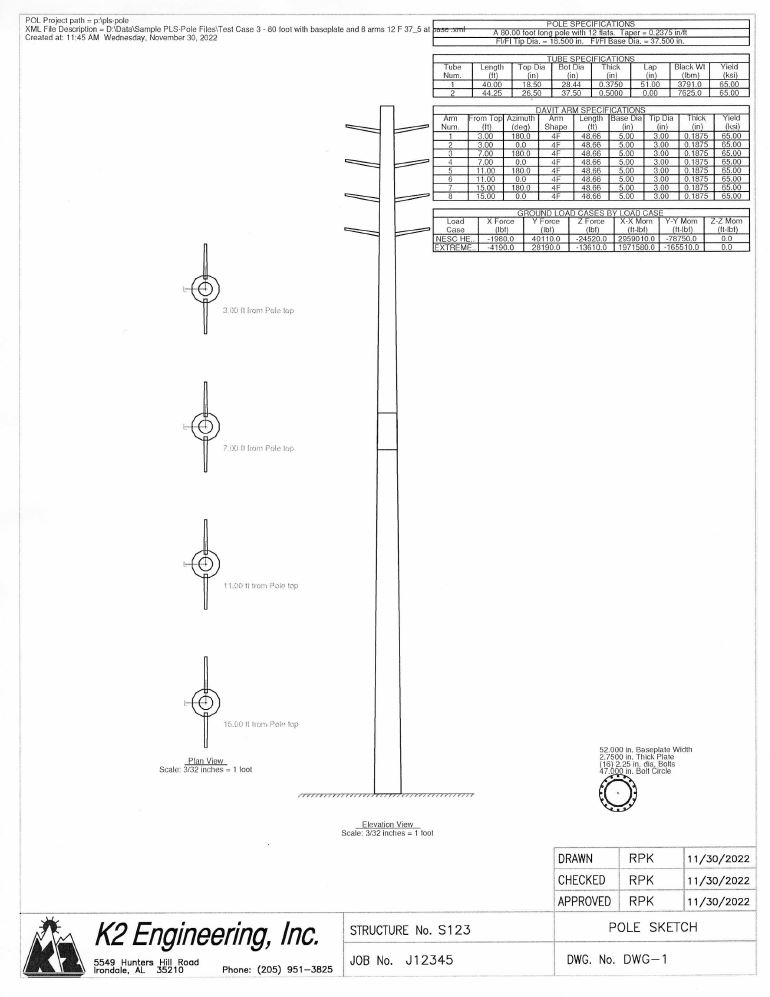
|
|
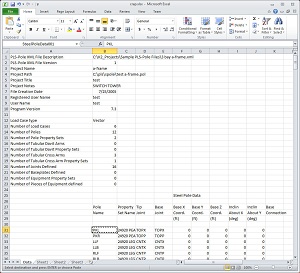
|
|
|
|

